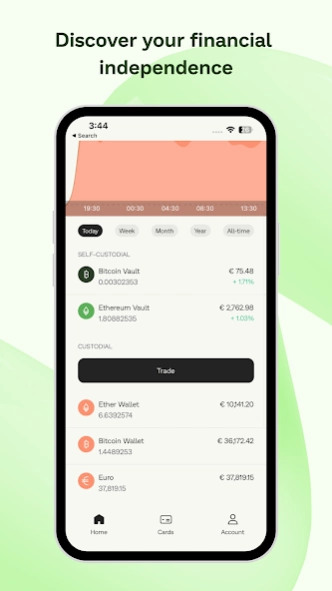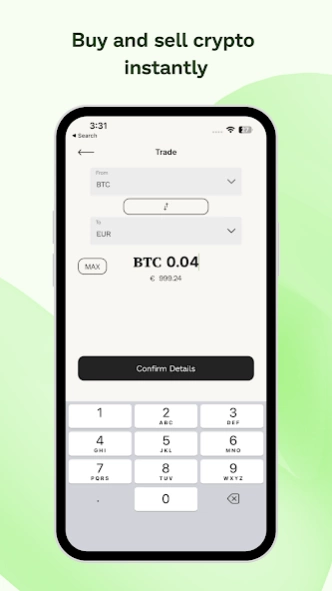Bitwala Bitcoin & Ether Wallet 3.5.17
Free Version
Publisher Description
Bitwala Bitcoin & Ether Wallet - Live on crypto. Buy & Sell Bitcoin and Ether with Euro Account & Debit Card.
Bitwala, established in 2014, has returned. Explore crypto trading, self-custody, and easy payments—all in one place. Blend the currency of tomorrow into your daily life and unlock the potential of your finances.
CRYPTO YOUR WAY
Send, receive, and store Bitcoin and Ether on your self-custodial Vaults and custodial Wallets.
TRADE 24/7
Buy and sell Bitcoin and Ether instantly. Deposit and withdraw Euros using your Euro Account, including IBAN.
DEBIT CARD
Spend Euro, Bitcoin and Ether anywhere debit cards are accepted at 40M+ merchants worldwide, at the Point of Sale, online, or exchanged against fiat currency at the ATM.
EUROPEAN COMPLIANCE
Available to residents in 29 countries in the European Economic Area.
RETURNING TO BITWALA?
Transfer your Nuri account in just a few simple steps.
+++
Discover the app to secure your financial independence. Download the Bitwala app to start your journey now.
About Bitwala Bitcoin & Ether Wallet
Bitwala Bitcoin & Ether Wallet is a free app for Android published in the Accounting & Finance list of apps, part of Business.
The company that develops Bitwala Bitcoin & Ether Wallet is Bitwala GmbH. The latest version released by its developer is 3.5.17.
To install Bitwala Bitcoin & Ether Wallet on your Android device, just click the green Continue To App button above to start the installation process. The app is listed on our website since 2024-04-11 and was downloaded 3 times. We have already checked if the download link is safe, however for your own protection we recommend that you scan the downloaded app with your antivirus. Your antivirus may detect the Bitwala Bitcoin & Ether Wallet as malware as malware if the download link to com.bitwala.app is broken.
How to install Bitwala Bitcoin & Ether Wallet on your Android device:
- Click on the Continue To App button on our website. This will redirect you to Google Play.
- Once the Bitwala Bitcoin & Ether Wallet is shown in the Google Play listing of your Android device, you can start its download and installation. Tap on the Install button located below the search bar and to the right of the app icon.
- A pop-up window with the permissions required by Bitwala Bitcoin & Ether Wallet will be shown. Click on Accept to continue the process.
- Bitwala Bitcoin & Ether Wallet will be downloaded onto your device, displaying a progress. Once the download completes, the installation will start and you'll get a notification after the installation is finished.